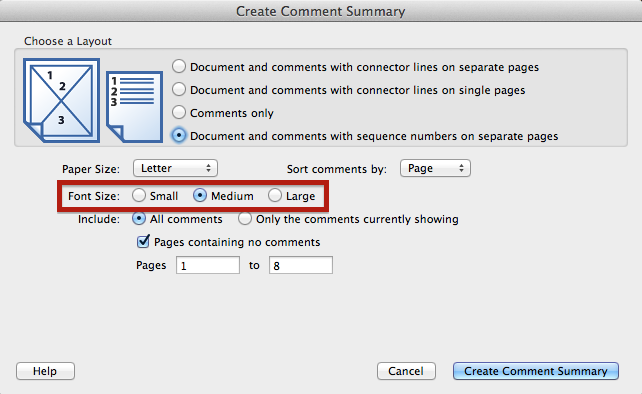This article details two different ways to print a document with comments (what's in the pop-up notes) and why one of those ways is so far superior to the other.
Tutorials specializing in long documents, print production, InDesign, Acrobat, and occasionally Knitting.
Friday, December 18, 2015
How to Print a PDF with Comments
In my technical publishing workflow, I have done my very best to convince my clients of the beauty and efficiency of PDF commenting. And for those people who are my direct contacts, it works! They read my instructions, perhaps watch a quick tutorial video, and they are faithfully using the commenting tools to mark up the documents I send them. But then comes the inevitable question: "How do I print out the document along with the comments?" While my client and I can see the comments just fine right within Acrobat, the backstory is that someone at his or her office (the boss) wants the hard copy of the document, complete with comments. Sigh...
This article details two different ways to print a document with comments (what's in the pop-up notes) and why one of those ways is so far superior to the other.
Read the entire article at Adobe's Acrobat User blog.
This article details two different ways to print a document with comments (what's in the pop-up notes) and why one of those ways is so far superior to the other.
Thursday, December 17, 2015
The Ins and Outs of Summarizing Comments
Read the entire article at the Adobe Document Cloud Blog.
Thursday, December 3, 2015
How to Create a Checkerboard Paragraph Rule
In a recent InDesign Secrets article, Keith Gilbert explored How to Add a Rule Around a Paragraph. It is a very cool trick that overlaps gradients stop to create gradients that aren't really gradients at all, but rather, bands of colors that transition sharply from one color to the next. One of our readers then commented "I wonder if anyone has worked out a way to combine this with underline to create a hacked shaded box." And today I will explain how to do just that. This technique uses both InDesign and Illustrator.
Read the entire article at InDesign Secrets.
Subscribe to:
Comments
(
Atom
)