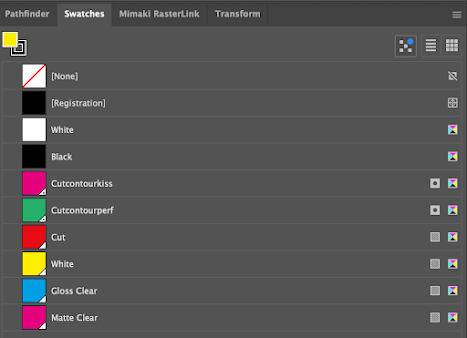- Make your document with your preferred swatches. Save it to your desktop and close it.
- Move it to: Applications > Adobe Illustrator 2025 > Cool Extras > en_US > Templates > Blank Templates
- When you need a document with those swatches, go to File > New from Template and choose that template.
- If you need other elements, like symbols or graphic styles, you can also add those to your template.
Tutorials specializing in long documents, print production, InDesign, Acrobat, and occasionally Knitting.
Thursday, July 24, 2025
How to Make a New Illustrator Template with Custom Swatches
Wednesday, July 23, 2025
How to add a Dockable Swatch Library to Illustrator
- Make your template with the swatches required for your needs.
- Save that File to Your desktop. Mine is named Mimaki Cut Swatches.
- Move that file here: /Applications/Adobe Illustrator 2025/Presets.localized/en_US/Swatches
- To load that swatch library in Illustrator, go to: Window > Swatch Libraries > Mimaki Cut Swatches,
Subscribe to:
Comments
(
Atom
)