- Make your template with the swatches required for your needs.
- Save that File to Your desktop. Mine is named Mimaki Cut Swatches.
- Move that file here: /Applications/Adobe Illustrator 2025/Presets.localized/en_US/Swatches
- To load that swatch library in Illustrator, go to: Window > Swatch Libraries > Mimaki Cut Swatches,
Tutorials specializing in long documents, print production, InDesign, Acrobat, and occasionally Knitting.
Wednesday, July 23, 2025
How to add a Dockable Swatch Library to Illustrator
Subscribe to:
Post Comments
(
Atom
)

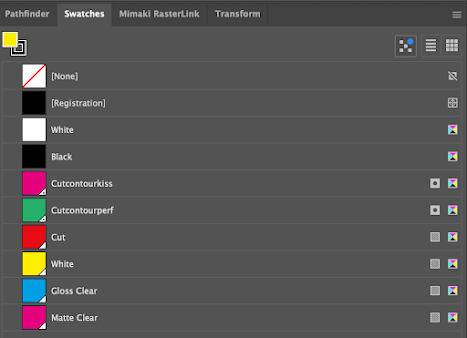

No comments :
Post a Comment